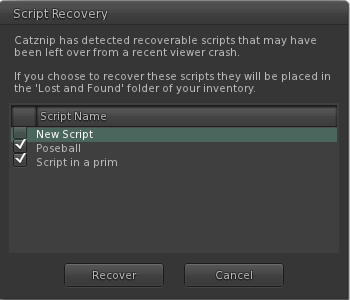Difference between revisions of "Script Recovery"
Jump to navigation
Jump to search
(Created page with "right ===Script Recovery=== Every crash while editing a script? Well, this feature from Catznip has got your back. All open scripts are auto save...") |
|||
| Line 8: | Line 8: | ||
Pick the scripts you wish to save and press '''Recover'''. Pressing '''Cancel''' removes any saved scripts from your computer and closes the dialog. | Pick the scripts you wish to save and press '''Recover'''. Pressing '''Cancel''' removes any saved scripts from your computer and closes the dialog. | ||
| − | Recovered scripts are placed in your inventory | + | Recovered scripts are placed in your inventory Lost & Found folder. |
This feature has been picked up by several TPV's. | This feature has been picked up by several TPV's. | ||
Revision as of 12:28, 15 July 2013
Script Recovery
Every crash while editing a script? Well, this feature from Catznip has got your back.
All open scripts are auto saved to your computer while you work on them so if you do crash, you will have the opportunity to recover your work.
Pick the scripts you wish to save and press Recover. Pressing Cancel removes any saved scripts from your computer and closes the dialog.
Recovered scripts are placed in your inventory Lost & Found folder.
This feature has been picked up by several TPV's.
Any issues relating this feature should be posted on the Catznip Catznip JIRA.
|