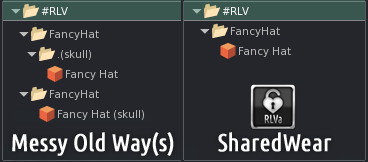SharedWear
Since Catznip R5, SharedWear has been enabled in RLVa by default. This feature is also enabled in most newer RLVa Viewers.
Note : Viewer 1 TPVs (Phoenix & Singularity) have SharedWear disabled by default as does Exodus which is using an older RLVa. If wish to enable or have problems and wish to revert the original RLVa behaviour, check or uncheck the top menu RLVa > Debug > Enable Shared Wear.
As part of Marine's RLV specification, you have always been able to expose a specific folder in your inventory to scripts, the primary purpose of the #RLV Folder is to allow scripts to attach objects to your avatar without requiring you to manually locate and wear the item yourself.
Historically, the #RLV Folder has suffered a technical limitation. The viewer simply did not know where objects were to be attached. As a work around you have always been required to place objects in attachment point named sub folders.
For a long time RLVa would attempt to make this process easy for you by making the folders automatically the first time you wore an item. A work around the work around so to speak.
SharedWear is an RLVa feature that corrects the original problem. You simply no longer need attachment point named folders cluttering up your #RLV folder or item names. Any existing attachment point references will still be honored so nothing breaks.
RLVa doesn’t automatically make attachment point folder with SharedWear as they are no longer required.
Any issues relating this feature should be posted on the Catznip Catznip JIRA.
|